Category: Quick Tip

Working automatic refresh phpMyAdmin bookmarklet
Simply drag it to your bookmarks: Refresh phpMyAdmin And that’s all 🙂

Fix “authentication failed” error in Tower
Sometimes when you use Tower with Beanstalk it shows authentication failed error. This short guide will show you how to quickly fix this on macOS.

When copying a large file on Linux transfer hangs at the end… And you want to f**king kill someone.
There’s an annoying bug in almost every Linux distribution I’ve worked with. When your copying a large file to usb device (pendrive etc.) it hangs at the end (I mean it haaaaaaaaaaaaangs). I’ve found a solution that works on Elementary and Ubuntu (at least). Simply paste this two commands in your terminal: Add this to […]

How to watch file count in a directory (Linux/macOS)?
If you want to monitor file count in some directory simply use this: You can also mask specific files using asterisk char: If you get Argument list too long error, please change command syntax to this:

How to mirror (statically) a website?
If you want to copy a website really really fast use HTTrack with following switches: httrack http://website.com/ -K –sockets=50 –disable-security-limits –max-rate=0 It works on Linux (there’s a native Debian package) and Windows. Check documentation for other options. K is very important because it affects link generation. If you want original links without html extensions use […]
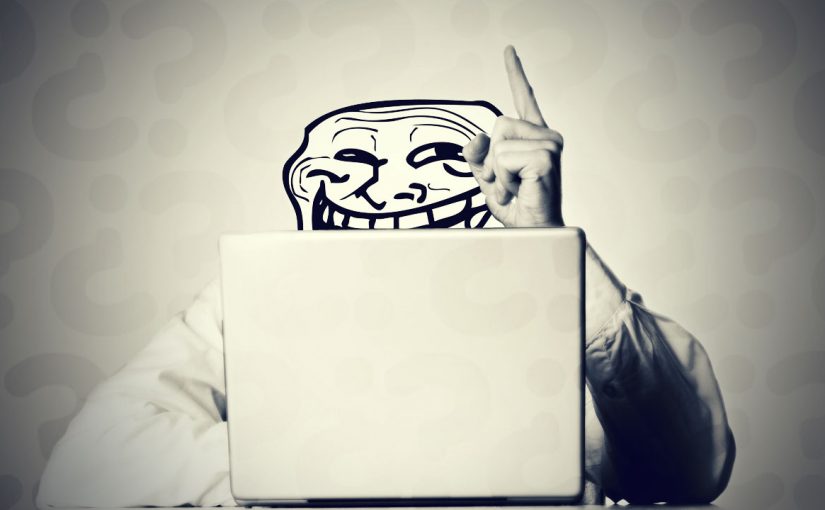
Show a popup message on remote computer
Use this method to show message to logged user on remote computer: Message from shared text file will be outputted on remote computer.

Add template identifiers in Grav
You can add template id’s to debug your Grav website. Check that: Will output:

Create SQL table for logs (with rotation)
I needed a very simple SQL table with application log. After sometime I’ve realized that it already has 80 MB of data (sic!). What can you do with logs? Well, answer is simple! Use rotation. Below you can find quick SQL solution for removing old entries.
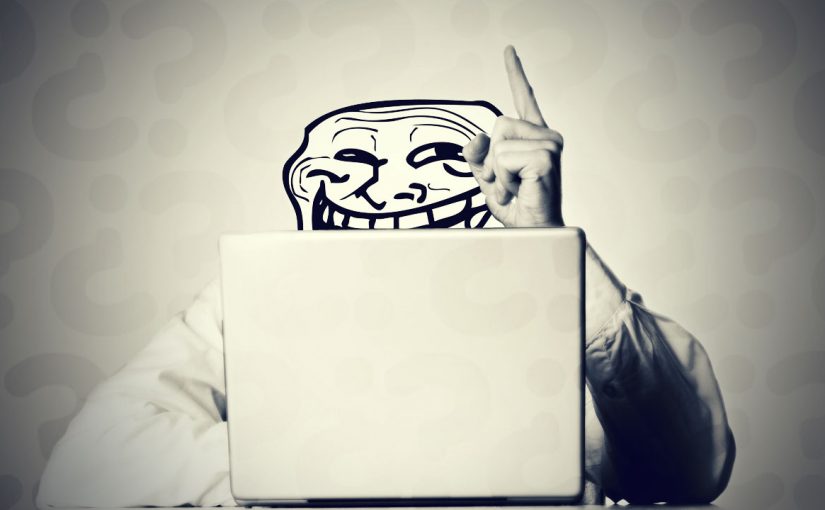
Use psexec to troll your work colleagues
If you’re an admin in a windows environment you can troll your friends a little bit 🙂 Install psexec and use bellow command to run Rick Astley’s famous “sweet troll of mine” on a remote computer (background, no window!). psexec64 -s /user:domain\user -i \\xxx.xxx.xxx.xxx “C:\Program Files (x86)\Google\Chrome\Application\chrome.exe” –app=”https://youtu.be/dQw4w9WgXcQ” xxx.xxx.xxx.xxx – stands for an ip number of a […]
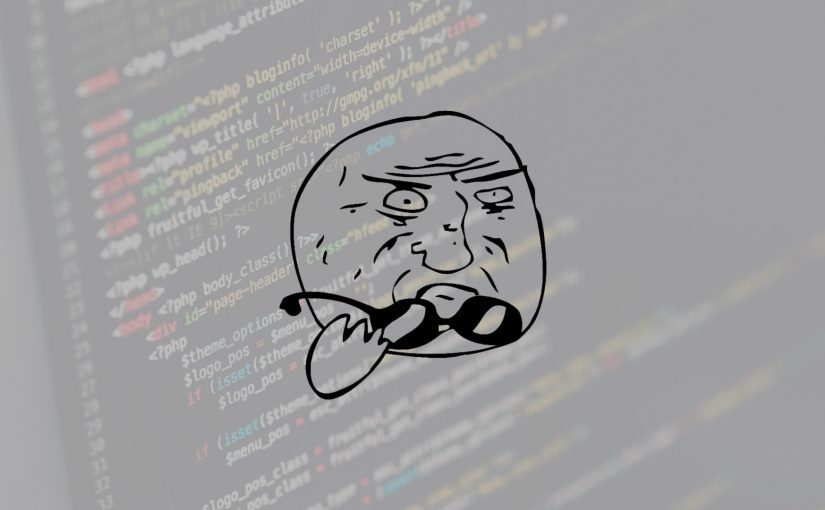
A MAN LEARNS THROUGHOUT HIS WHOLE LIFE
If you’re a fan of Firefox (mainly because it’s an awesome tool for webdevelopment) like me. You should already know that there’s an additional console for developers (I’ve did not until five minutes ago). When you press Shift + F2 it shows little input bar on the bottom of the window. For example type the […]