Sometimes it’s nice to know which template is currently rendered, just by looking into HTML source. It saves a lot of time if your application is really big.
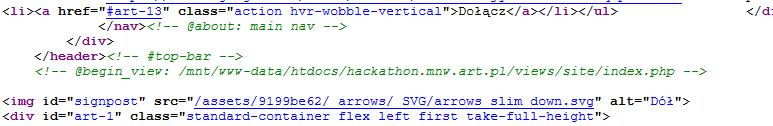
To add such behaviour to your app simply edit your Yii2 config file (in my case it’s config/web.php), it is located in components section:
File: web.php
-------------
[
'view' => [
'on afterRender' => function ($event) {
// Check if this is not a layout file
if( preg_match( '/layouts/', $event->viewFile ) == 0 ) {
/**
* Add template info.
*/
/** @var $event yii\base\ViewEvent */
$event->output = "\n" . $event->output . "\n";
}
},
],
],
];