How to find and install older macOS/OS X versions? If you want to download installer images and downgrade your operating system here you can find some instructions.
Below the links list you can find short “cut to the chase” instruction how to create bootable usb drive and install/downgrade operating system on your MacBook. If you find something to hard please inform me in a comment section below article 🙂
Links:
How to create bootable MacOS usb drive:
Format your pendrive to MacOS Extended format:
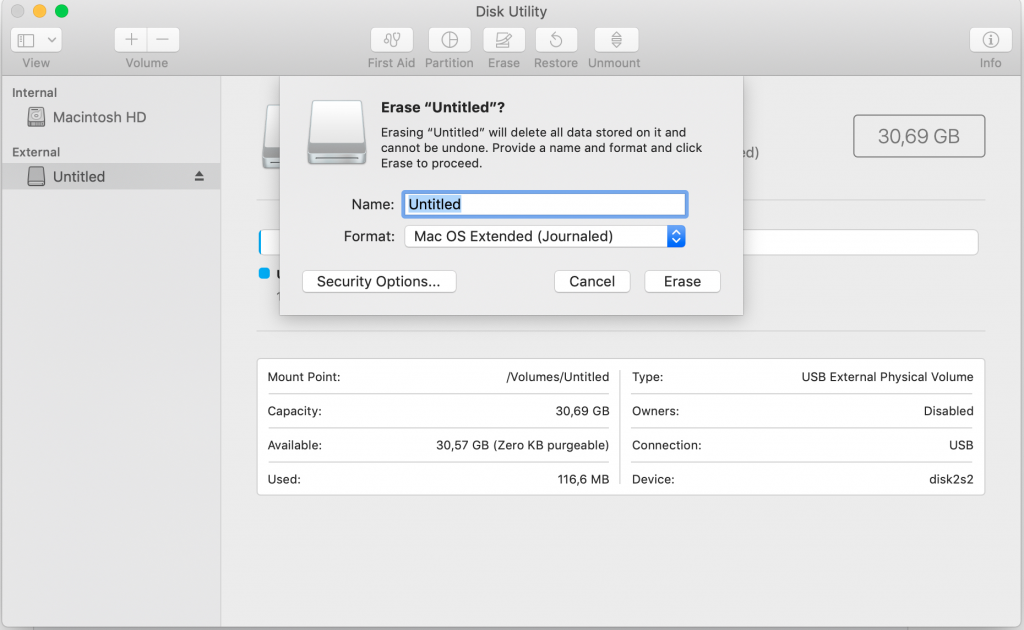
Problems with formatting?
If for some reason you can’t do this (access denied etc.) you can totally erase your stick using terminal.
Find your drive (by capacity or name it will be something like /dev/disk2 depending on your machine):
diskutil listUse this command to unmount drive:
diskutil unmountdisk /dev/diskNAnd finally destroy the partition table:
sudo gpt destroy /dev/diskNAfter this operation go to Disk Utility (command + space to search) and format your drive.
Copy OS to USB stick
Mount downloaded OS image (it’s often as easy as double click on a file). If installer is an app file simply type in your terminal:
sudo /Applications/Install\ macOS\ Mojave.app/Contents/Resources/createinstallmedia --volume /Volumes/MyVolume --applicationpath /Applications/Install\ macOS\ Mojave.appOf course change paths according to your setup 🙂
Booting up
Put your drive into MacBook, press option/alt key, turn it on and select correct device.
Problems with broken installer
If you’re having troubles with message like this:
This copy of the Install macOS application is damaged, and can’t be used to install macOS
Mac OS installer
You need to turn back your clock (for installation time only). Run terminal and type:
date 0712122317Format for this command is [mm][dd]HH]MM[yy]
This happens because certificates of older installers are obsolete. So we need to cheat system that they’re still valid.
Please report broken links in the comment section. Thanks.