If none of the other tutorials for double plank (on newest Elementary OS Freya) worked for you please check this post.
First part is the same as in other tutorials:
cd ~/.config/plank & mkdir dock2
ln -s dock1/launchers/ dock2/launchersNow funny part that I’ve discovered 🙂
Because nothing really worked for me I’ve simply ran:
plank -n dock2 --preferencesAnd I’ve changed screen to second screen like that:
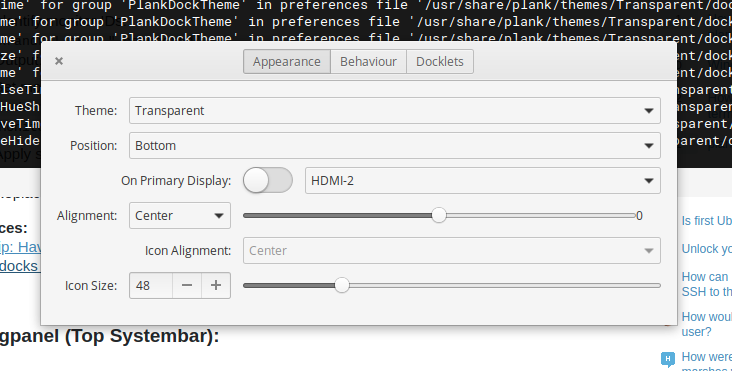
Close window and run your Plank as simply as that:
plank -n dock2Finally add it to Applications settings (for automatic startup):
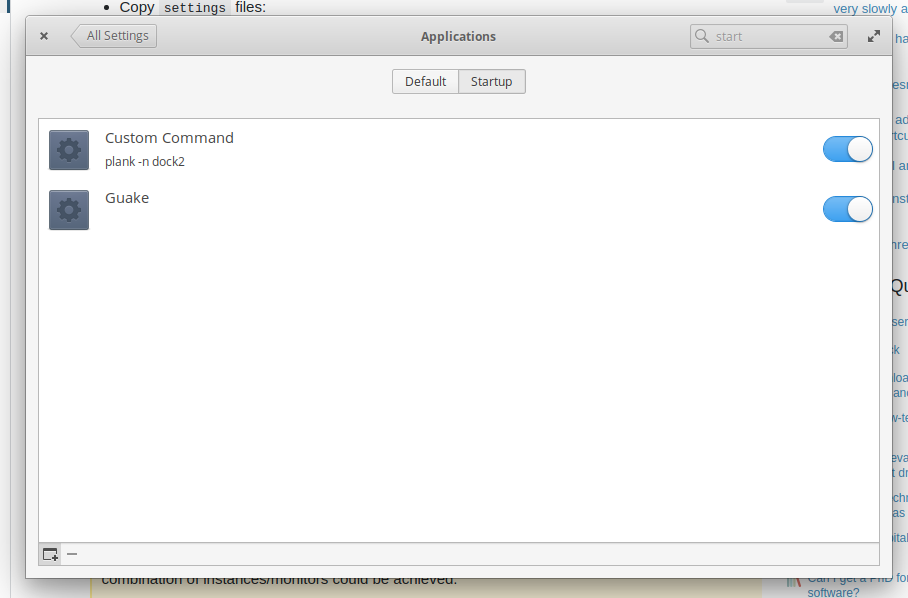
Forget about compiling any crap from some Github repos or installation of ppa soft… It simply does not work. This simple trick will provide you with double dock on Juno.