Tag: 0.4.1 Loki
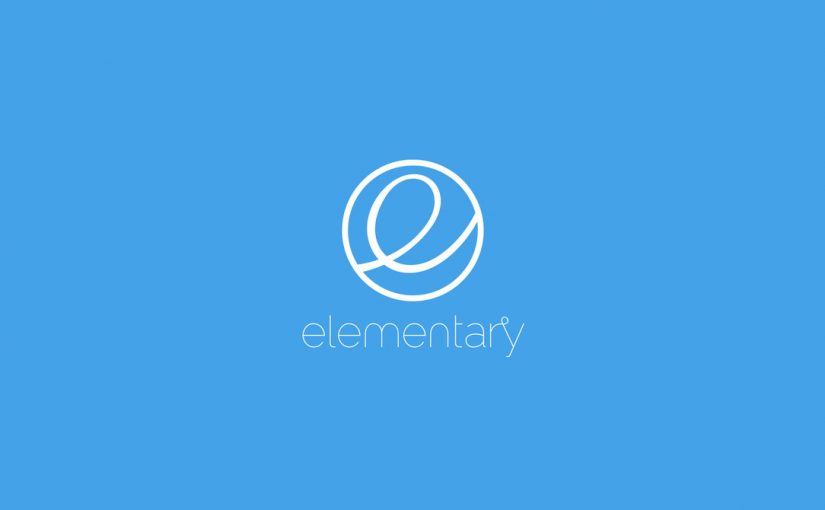
Best system monitor for Loki?
I believe the best one’s Gnome System Monitor: To install it, run terminal and type: sudo apt-get install gnome-system-monitor
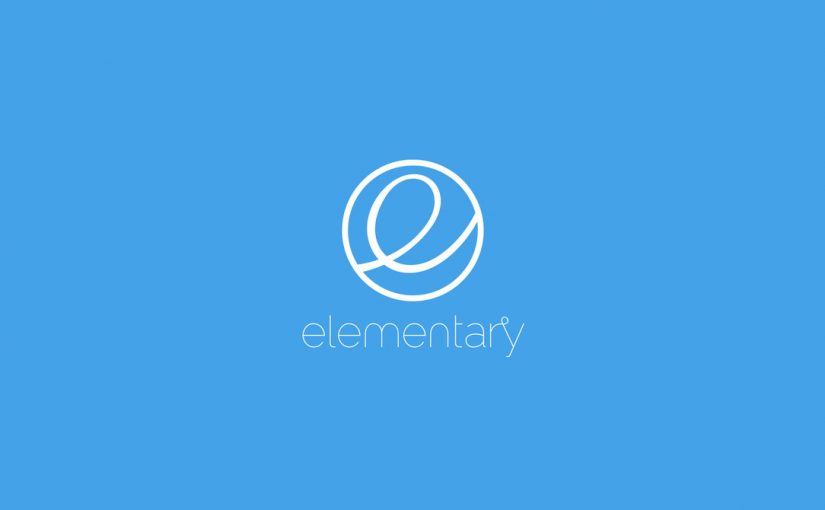
How to install Google Chrome and fix the goddamn icon after it?
Navigate to: https://www.google.pl/chrome/browser/desktop/index.html Download deb file using Download Chrome button. Run terminal and type: cd ~/Downloads sudo dpkg -i google-chrome-stable_current_amd64.deb sudo apt-get update && sudo apt-get -f upgrade If you don’t have proper icon in your menu nor plank: sudo nano /usr/share/applications/google-chrome.desktop Find [Desktop Action NewWindow] and add text below after all language declarations: Icon=google-chrome Press both CTRL + […]
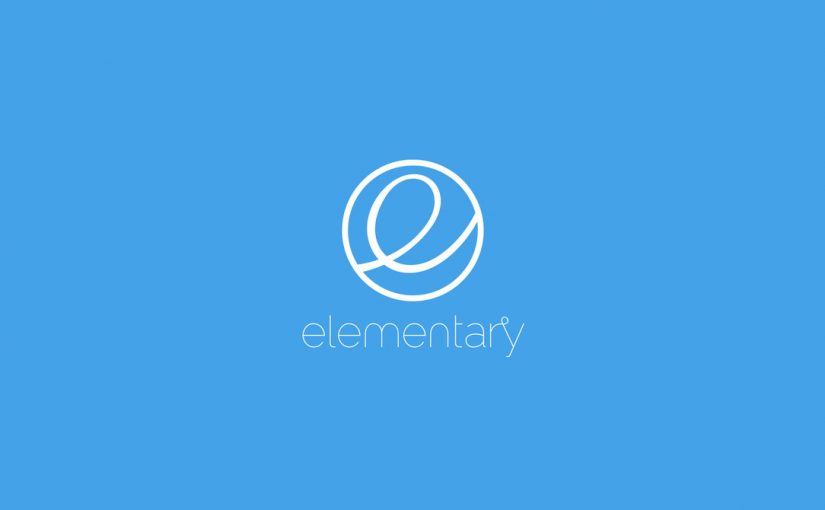
How to install Spotify on Loki 0.4.1?
Run terminal and type: sudo apt-get update sudo apt-get install software-properties-common sudo apt-add-repository “deb http://repository.spotify.com stable non-free” sudo apt-key adv –keyserver hkp://keyserver.ubuntu.com:80 –recv-keys 94558F59 D2C19886 sudo apt-get update sudo apt-get install spotify-client In case of a problem please comment below. Official instruction can be found here (it was incomplete at the moment of writing).