Tag: elementary os

How to clone Github repo using SSH
In this “cut to the chase” tutorial I’ll show you how to clone Github repo using ssh on Mac OS or Linux (so that you won’t need to use password).

When copying a large file on Linux transfer hangs at the end… And you want to f**king kill someone.
There’s an annoying bug in almost every Linux distribution I’ve worked with. When your copying a large file to usb device (pendrive etc.) it hangs at the end (I mean it haaaaaaaaaaaaangs). I’ve found a solution that works on Elementary and Ubuntu (at least). Simply paste this two commands in your terminal: Add this to […]
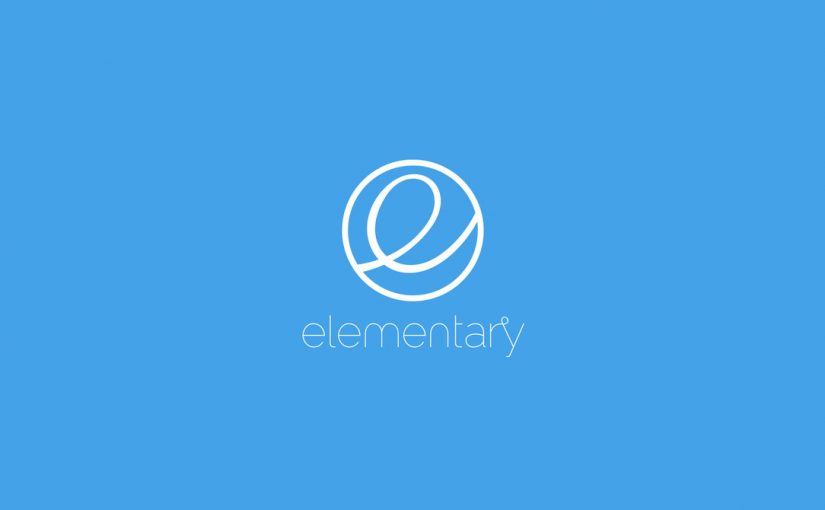
Best system monitor for Loki?
I believe the best one’s Gnome System Monitor: To install it, run terminal and type: sudo apt-get install gnome-system-monitor
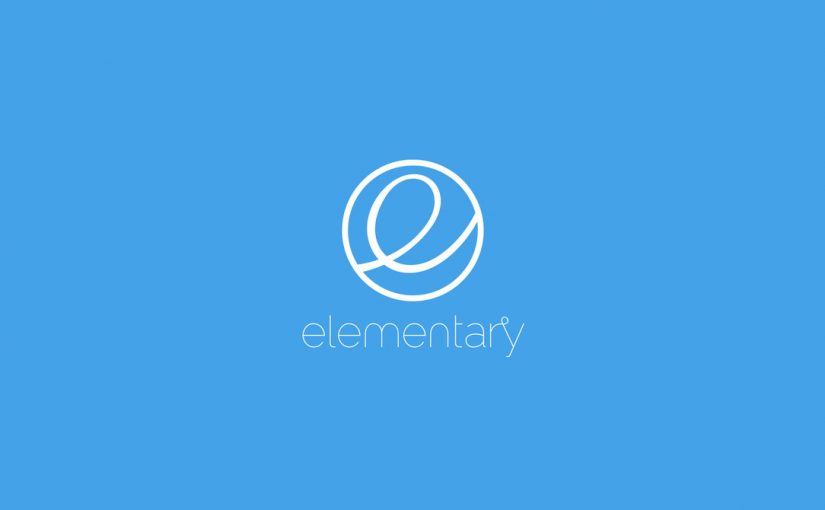
How to install Google Chrome and fix the goddamn icon after it?
Navigate to: https://www.google.pl/chrome/browser/desktop/index.html Download deb file using Download Chrome button. Run terminal and type: cd ~/Downloads sudo dpkg -i google-chrome-stable_current_amd64.deb sudo apt-get update && sudo apt-get -f upgrade If you don’t have proper icon in your menu nor plank: sudo nano /usr/share/applications/google-chrome.desktop Find [Desktop Action NewWindow] and add text below after all language declarations: Icon=google-chrome Press both CTRL + […]
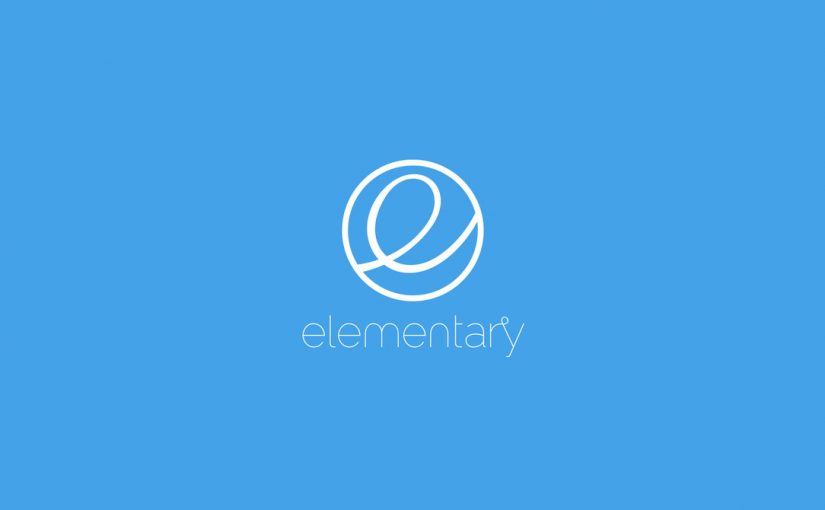
How to make apps follow on second monitor when switching workspace?
This one’s easy. Run terminal and type: gsettings set org.gnome.mutter workspaces-only-on-primary false
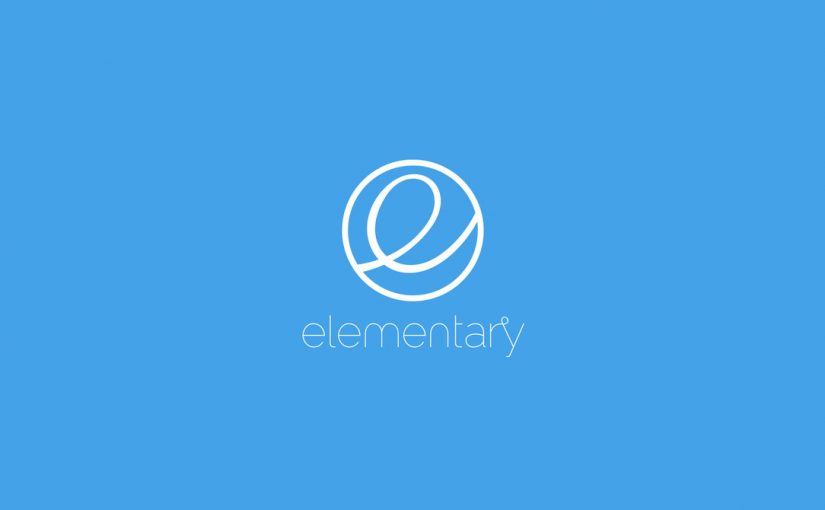
How to install Spotify on Loki 0.4.1?
Run terminal and type: sudo apt-get update sudo apt-get install software-properties-common sudo apt-add-repository “deb http://repository.spotify.com stable non-free” sudo apt-key adv –keyserver hkp://keyserver.ubuntu.com:80 –recv-keys 94558F59 D2C19886 sudo apt-get update sudo apt-get install spotify-client In case of a problem please comment below. Official instruction can be found here (it was incomplete at the moment of writing).