Category: Linux

How to remove non ASCII chars from filenames in current directory?
That’s easy: find ./ -depth -exec rename -v ‘s/[^[:ascii:]]/_/g’ {} \; | cat -v

How to get rid of :Zone.Identifier files
Everyone who uses Windows inside Virtualbox on Linux machine (and shares host folders) knows this problem.

Simple backup script for your web projects
If you want to archive your project quickly with additional MySQL dump you can use this simple Bash script.

Improvised Pomodoro Technique® timer on KDE based Linux…
There’s no freaking working tomato timer available on a KDE based Linux distros! Can you believe it? I’ve become a nerdy MacGyver to overcome this.
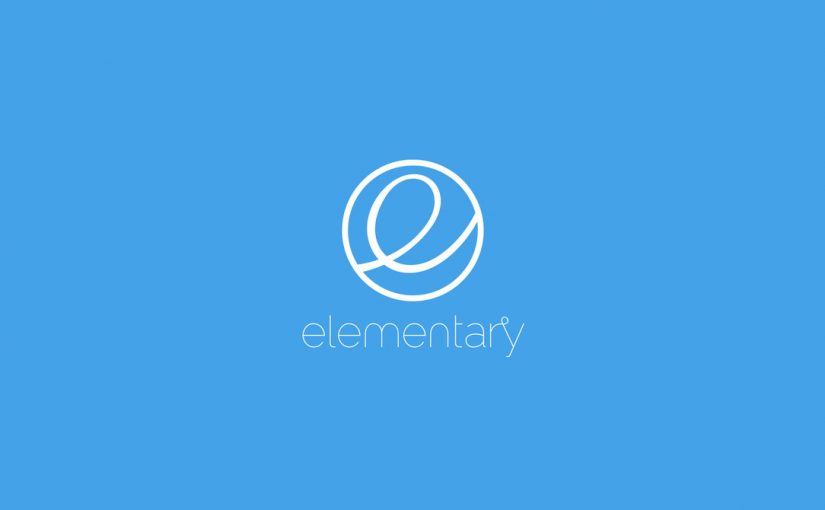
Best system monitor for Loki?
I believe the best one’s Gnome System Monitor: To install it, run terminal and type: sudo apt-get install gnome-system-monitor
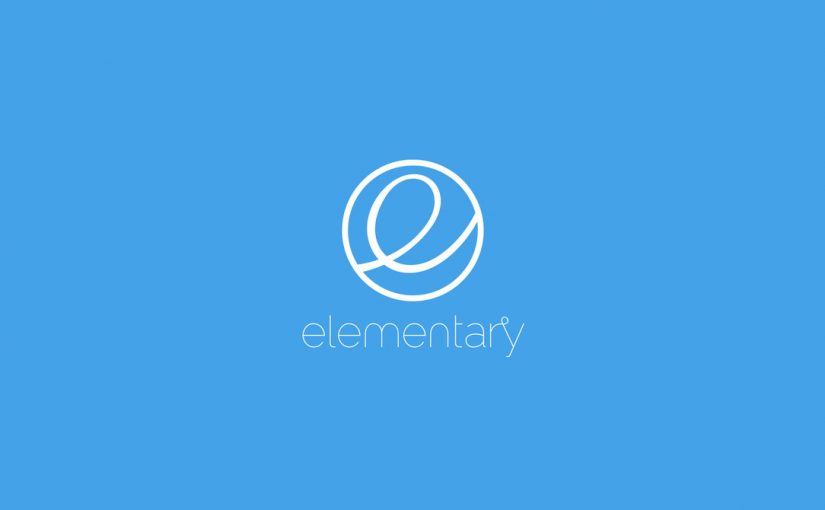
How to install Google Chrome and fix the goddamn icon after it?
Navigate to: https://www.google.pl/chrome/browser/desktop/index.html Download deb file using Download Chrome button. Run terminal and type: cd ~/Downloads sudo dpkg -i google-chrome-stable_current_amd64.deb sudo apt-get update && sudo apt-get -f upgrade If you don’t have proper icon in your menu nor plank: sudo nano /usr/share/applications/google-chrome.desktop Find [Desktop Action NewWindow] and add text below after all language declarations: Icon=google-chrome Press both CTRL + […]
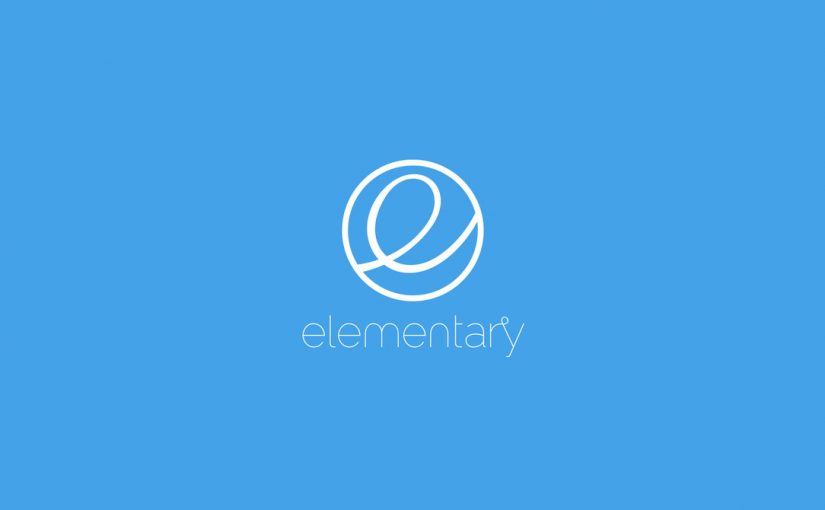
How to make apps follow on second monitor when switching workspace?
This one’s easy. Run terminal and type: gsettings set org.gnome.mutter workspaces-only-on-primary false
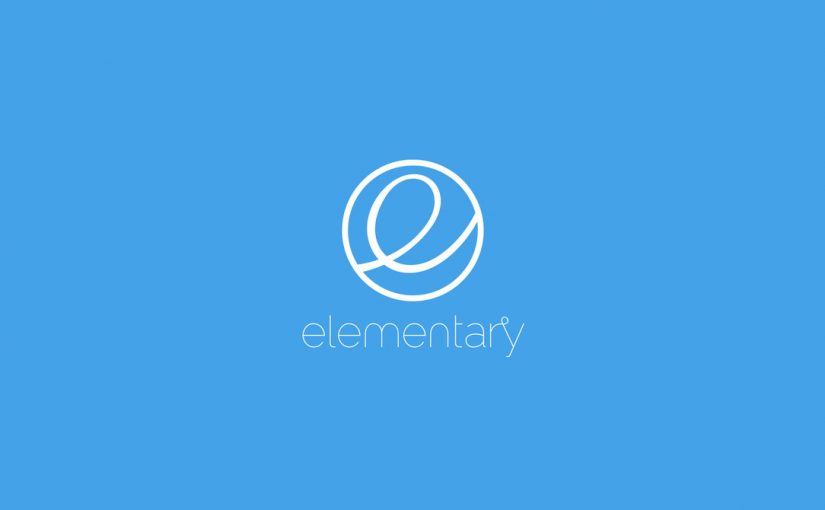
How to install Spotify on Loki 0.4.1?
Run terminal and type: sudo apt-get update sudo apt-get install software-properties-common sudo apt-add-repository “deb http://repository.spotify.com stable non-free” sudo apt-key adv –keyserver hkp://keyserver.ubuntu.com:80 –recv-keys 94558F59 D2C19886 sudo apt-get update sudo apt-get install spotify-client In case of a problem please comment below. Official instruction can be found here (it was incomplete at the moment of writing).

How to scan your network for WannaCry vulnerability (SMBv1 MS17-010)?
This tutorial is for Linux systems, especially Debian derivatives.

How to view two logs in one window?
In this example I will show you how to view Yii framework based app log and MySQl queries, both in realtime.