Everyone who uses Windows inside Virtualbox on Linux machine (and shares host folders) knows this problem.
Firstly to remove problem on Windows side you need to configure it properly. Run gpedit.msc (Win + R) and go to User configuration > Administrative templates >Windows Components > Attachment Manager and set Do not preserve zone information in file attachments.
Of course to run gpedit.msc you’ll need Windows Professional 🙂
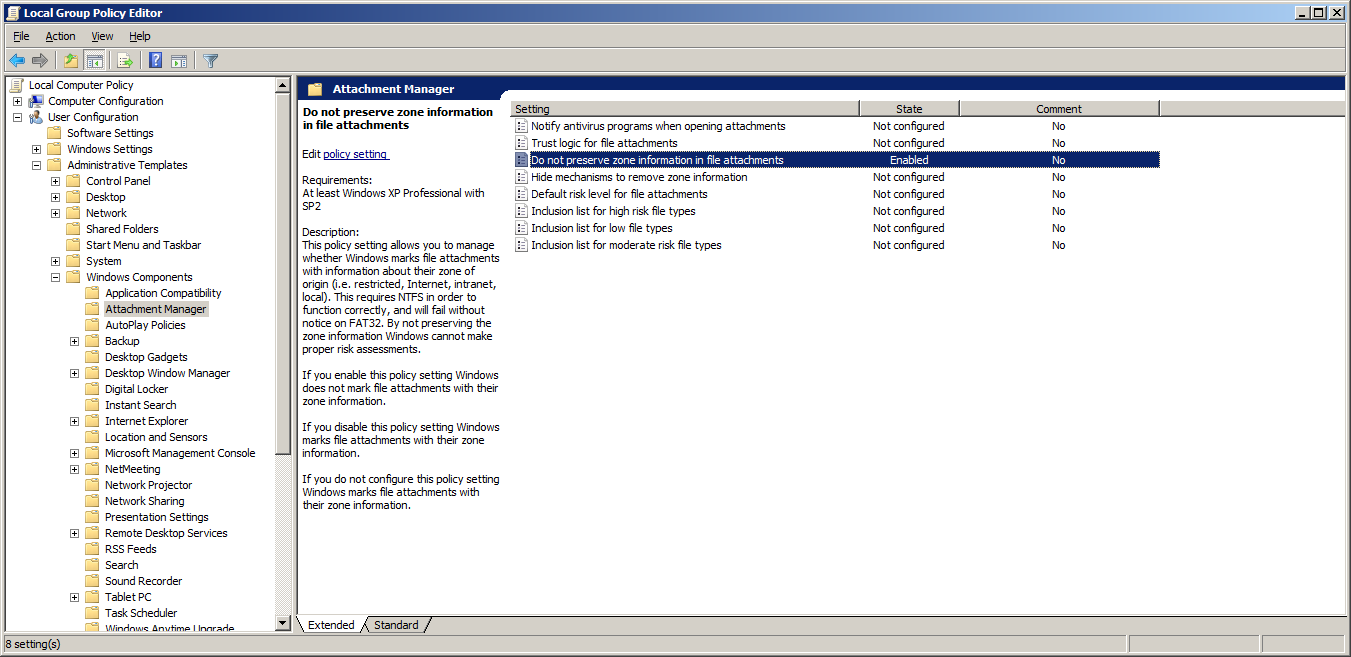
Secondly to clean up this mess run Linux command:
find /shared/path -type f -name "*:Zone.Identifier" -exec rm -f {} \;
Comments
0 responses to “How to get rid of :Zone.Identifier files”
Hello there!
Thanks a BUNCH! You tip solved this annoying problem!
Regards,
Jonas.
Thanks this helps a lot using WSL
Awesome, works for me, thanks