Tag: javascript

How to fix VSC ESLint error “The file must be included in at least one of the projects provided”?
When you’re using the Visual Studio Code’s ESLint plugin (with TypeScript), you might get this error in the first character of the document.
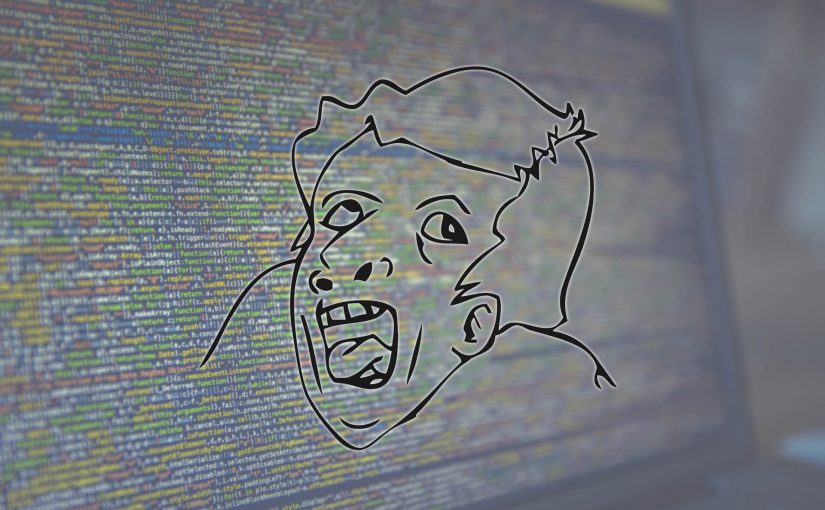
JS Glitcher
I’ve created simple JS glitcher based on jQuery for fun. It has framework like structure so you can easily extend it’s effects. Check JSFiddle for demo or Gist for raw code.
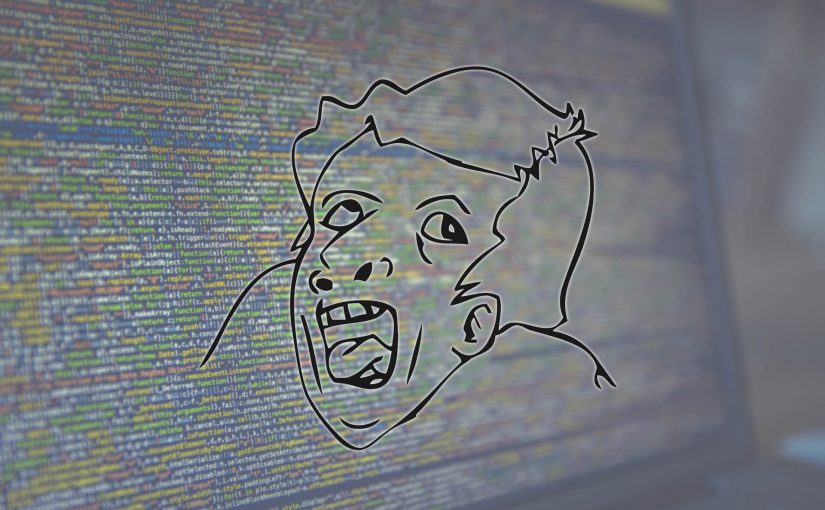
Start a new project with grunt & github for (total) dummies…
This short article will guide you through very basics of web development automatization. You’ll need a terminal and some basic knowledge how to use it. I work on Linux bash but it can be basically anything (well maybe not AmigaDOS). I’ll cover git basics also.

Javascript inline function parser
Since the dawn of time I’ve needed method to put a Javascript code into HTML node in a nice manner. Finally it’s here! I shall present to you inline function parser for JS callbacks…

Episode 1: Intro to state manager
States in other words are chunks of game program – think of them as chapters. States are not something you see, they are only containers with variables and renderable objects. For example preloader or main menu can have a state. Also levels of your game are states, even game over screen can be a state. […]
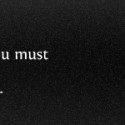
Simpliest way to obfuscate e-mail address using jQuery
Here is a simpliest jQuery code to protect e-mail addresses on your website from spam bots. Just put this in a script tag into the head section: $(window).load(function() { // anti spam var r=’random-string’; $(‘.’+r).each(function() { var $this = $(this), value = new String($this.text()); value = value.replace(‘[‘+r+’]’, ‘@’); $this.replaceWith($(”).text(value).attr(‘href’, ‘mailto:’+value)); }); }); Now replace random-string with any […]
