Tag: windows
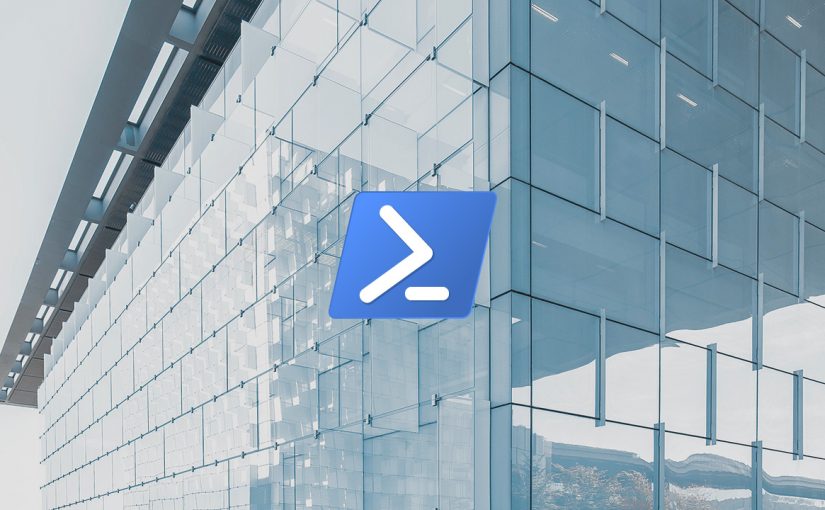
Use Powershell to periodically cleanup temporary dirs
Simple code snippet to cleanup files older than n days.

How to use psexec to remotely change DNS server?
This tutorial will guide you through the commands to change DNS remotely.

How to silently deploy Chrome on a remote host?
Here you’ll find complete instruction how to deploy Chrome on one remote host at once in Windows environment.

How to use psexec to remotely update machines time (from domain)?
In my previous posts you can find info how to install psexec. When you’re already done with this process, you can start updating clock settings on remote machines. Set time psexec64 -s /user:domain\user -i \\remote_ip net time \\domain_controller /set /y Will output: Bieżąca godzina na \\domain_controller to 2018-08-28 09:55:00. At least in polish Windows 😀 […]

How to change priority on Windows scheduled task using Powershell?
By default Windows setups task priority in scheduler to 7 (which is kinda low). The side effect of this is that for eg. backups are taking very long to take. In my case all databases were backed up in about 40-50 minutes…

How to install fonts on Windows remotely
This guide will show you how to install fonts on remote machine using PsExec.

How to get rid of :Zone.Identifier files
Everyone who uses Windows inside Virtualbox on Linux machine (and shares host folders) knows this problem.

How to find network device using it’s manufacturer name?
I’ve previously posted a note about finding Raspberry Pi without knowing it’s ip address. Well, basically it’s the same… Only you need to change MAC prefix to find other manufacturer. To wrap this is up, this is a command to find device by MAC prefix: sudo nmap -sP 192.168.100.0/24 | awk ‘/^Nmap/{ip=$NF}/00:D0:23/{print ip}’ And here […]
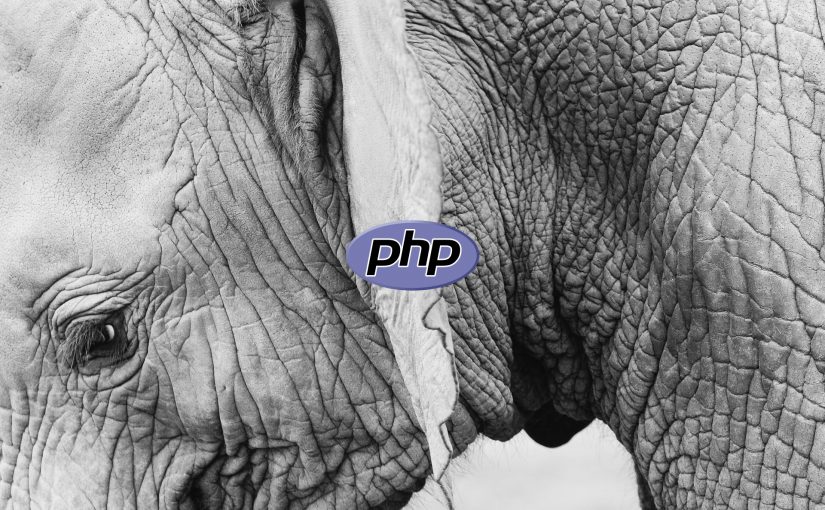
How to setup your IIS to handle very long PHP execution?
This might be useful when serving file downloads or uploads using PHP.

PHP reading problem with files larger than 2 GB
If you’ll ever have problem with opening (fopen) and reading (fread) files larger than 2 GB in your PHP script. Check your version of scripting engine. In my case switching to 64 bit solved the problem. Please mind that this error is very hard to debug because PHP does not log anything (same as MS […]